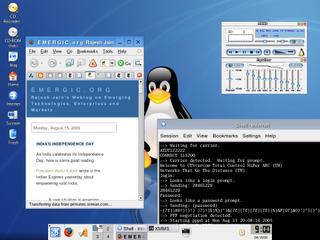
Independence Day Greetings.
Shifted completely
From pirated OS to Open Source freedom (XP to FC4)
FC4 is a bit buggy and a memory hog - often freezes.
Bought
Combo drive and External modem -> for Linux
How to make an external modem work
KPPP and Internet Config Wizard were useless and reported 'No Modem'
However wvdial saved the day after some googling ofcourse.
Steps to set up an external modem using wvdial:
1) Keeping the modem on, run 'wvdialconf' to create the default entries into /etc/wvdial.conf
It should detect the presence of the modem on the serial port.
(/dev/ttyS0 for COM1, /dev/ttyS1 for COM2 - ttyS 'S' in caps)
2) 'man wvdial' - see the sample file and copy it into /etc/wvdial.conf
3) Connection details including Baud, Phone, Username, Password etc needs to be updated.
Add Init2 = ATX3 to ignore detecting dialtone while dialing.
4) Update /etc/resolve.conf - this is for allowing DNS resolutions by browser and other apps.
4 a) Run 'wvdial' from terminal and view the Primary and Secondary nameservers (DNS)
At this time the browser will refuse to open any site.
4 b) From step 4 a) update the values into /etc/resolve.conf
Eg:
nameserver 61.1.128.65
nameserver 61.0.0.106
(these are BSNL nameservers - first one is the primary and second the secondary nameserver)
5) Run 'wvdial' and thats it a successful connection sould ensue.
Posting this from Firefox 1.04 on FC4. Period.
Cool ! I did the same ... Bought an external modem to use with Linux :)
ReplyDeleteI do my work usually with SuSE.
Tell me if you need a copy
Regards
Harsh
I got a Fedora Core 4 DVD from LFY.
ReplyDeleteNever tried SUSE (Novell ?), should probably ...